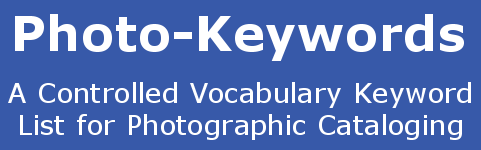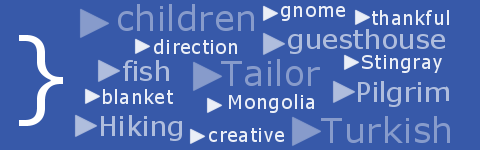Capture One Pro - Working with Keywords and Keyword Libraries
Using Keyword Libraries with Phase One's Flagship Image Processor
Phase One's flagship image processor and management program, 'Capture One Pro' is an astonishing way of working with images. Through a series of logical stages, the program covers all aspects of RAW image management and processing. Within the workflow, a section of tools and commands are provided for keywording. Surprisingly though, 'Capture One Pro' is unable to cope with a hierarchical list of keywords that has been ordered by categories. The following notes explain exactly what 'Capture One Pro' can and can't do when it comes to keywording with an organised list of keywords.
Capture One Pro - Good News
- Hierarchical keywords are allowed
- Keywords lists can be imported, including the 'Photo-Keywords' ones
- You can have multiple keyword lists open at the same time
- Accented letters are allowed
- Extensive filtering by keyword is possible
Capture One Pro - Bad News
- Category words are imported just like regular keywords, and are treated the same
- The parent of a hierarchical pair can not be deleted without deleting the child
- Keyword Synonyms are not imported at all
What does this mean for the Keyword List user?
If you use one of the 'Photo-Keywords' keyword lists in Capture One Pro, you will have access to all the keywords, though not any of the synonyms. If you add a keyword with hierarchical parents, such as '[3 - WHERE] > [3-01 GEOGRAPHIC] > Africa > Algeria' and try to delete one of the categories that keep the list organised, such as '[3 - WHERE]', you will also delete all the children of that category. You might only want 'Africa, Algeria' but if you delete the parents, you will lose the wanted words as well. It isn't the fact that the parent is a 'Category' word that stops it being deleted, its just that its a parent of the hierarchy. This seems rather a strange way for the logic to operate, as there could be quite a few occasions when you might like to remove some of the hierarchy, for perfectly legitimate reasons.
As for Synonyms: well we and many other people find them a very handy addition to the keywording process. Uniquely in the 'Photo-Keywords' lists, we use them to provide alternative American/British English spellings that many people find useful. They are also used to provide many other word-alternatives that are commonly needed, but tiring to have to add by hand each time they are wanted. Capture One just discards them.
Do you want to use category-organised Keyword Lists with Capture One Pro?
Phase One have been contacted about the limitations of their program, and a request has been put in for them to allow their users to decide whether or not to use category-ordered keyword lists. This is a fairly simple bit of programming: they just need to make the decision to add this extra feature, then get around to doing it, that's all. If you are keen to use one of the many types of category-organised keyword lists supplied by this company or by one of our competitors in Capture One Pro, I'd suggest a friendly email to the Phase One support people, and let them know that this feature is important to you. James Johnson, the Capture One product manager, or David Grover, the Business Support & Development Manager are probably the people to speak to.