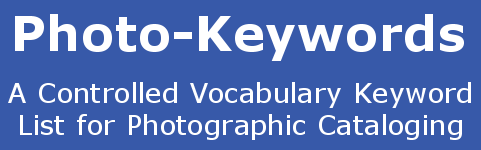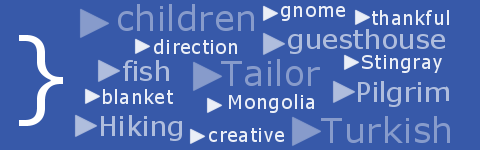Using Image Keywords within your Webpage Text
We now come to one of the most important areas of use for our image keywords: the page-copy or page-text of our webpage. Let's take a minute to remind ourselves of the purpose of a photographer's webpages: to display, showcase, and advertise the presence of our images. How do we do that? By introducing a Search Engine to our images, and hoping that it will then tell the rest of the world about them. But what is the big problem with this strategy? That Search Engines can't identify, interpret, or understand images. Therefore, our only option is to provide a page of text to accompany our images that Search Engines can understand. We need to make the Search Engine aware of the subject of our image through clues within the text, and then use image titles and alt text to link the text to the images. Do this correctly, and the Search Engine will understand that both text and images are an important and unique resource that should be returned with a high ranking.
You can see in the list at the bottom of this page all of the other locations within a webpage where we might want to use our image keywords. The big difference between them and this one is that the text of a webpage can be far bigger than any of them, and thus there is more opportunity to insert our important keywords within the text without fear of being accused of keyword stuffing, for which we'd be penalized. You can regard all of the other locations below as 'pointers' to the main body of text that we are about to compose. The pointers must all be valid and 'on-message'. Our main text must mirror and expand on the unique message that they are presenting.
Keywords alone won't do this: they are simply pointers within your text to tell the story. First and foremost, your text must be something that will interest and make sense to a human reader. The more effort that you put into reaching this goal, the more it will benefit you. Don't just copy-and-paste large sections of text from another website, especially Wikipedia, as the Search Engines will penalize you for this. Do your research properly, and mention your sources. Never forget that Search Engines place great importance on backlinks, where another site links to yours. It takes a person to do that, so make sure your page is sufficiently useful to make some other person want to read it in the first place, and then recommend it on their own site. Is there another, similar page to you that has better content? Perhaps you need to do some re-writing before you deserve the top Google spot.
Strategy for using Keywords within a Web Page
Before starting to write the text that will accompany your images on a webpage, some forward planning is recommended. List the keywords that you have chosen for the image, and note down the text that you have used in your 'title', 'description', and 'header' tags. Note down the titles that you have given to your images, and the alt text that accompanies them. Prioritise the keywords in order of their perceived importance, then rough-out the message that you wish to get across and see how the keywords can best be used within it. Don't write your text to fit the keywords, but rather use them as a guide to the content, and as a guide that all the relevant points have been covered. Don't over-use your keywords: you don't want to be penalised for keyword-stuffing. There's no magic number to say that X number of times is OK. As long as your keywords are present, you should concentrate more on readability and usability than quantity.
The Importance of Text within your Website
A picture may say a thousand words, but it is the words themselves that interest a Search Engine. The body of text within your web pages is the main focus to the uniqueness and strength of content that your site presents to the world. At this point, you may now be wondering how on earth you will ever have the time to write adequate text to document each of the hundreds or thousands of images on your website, and how to make each page of text unique. The answer, if time is pressing, is to try and group your images in a way that seems the most appropriate for your content, then write a covering page that gets the important points and keywords across to the reader. Make sure that all the links point to your group page, and that the SEO for that page has been honed to perfection. Link to your individual image pages from this text, and the combined SEO will help to pull your images to the front, at least until you have time to improve the individual texts. Another method is to create a page showcasing a few of your most important images, with suitable text of course, then link from there to smaller galleries that introduce the bulk of your images, divided in a way that is the most appropriate for your speciality.
Get Your Context Right
Whatever you do, make sure that the text that surrounds your images is on message and bears the correct context to your images. The Search Engine is trying its best to learn about an image that it can't see, so don't confuse it with mixed messages from text and accompanying tags and titles. If your image is about bananas, make sure it is called 'banana.jpg' and that the surrounding text is also about bananas. Add a photo of a sheep and you will send a confused message to the Search Engine, which will in turn reduce the confidence in your image and the page ranking that applies to it. If your page does have multiple themes, endeavour to keep the banana photo within the text about bananas, and the sheep photo within the text about sheep.
Page Rank Before Website
How is your site ranking with Google? Uh-oh: that's not the question that you should be asking yourself. Although website and webpages are often regarded as the same thing, we should not forget that Google lists each indivdual page, rather than the website as a whole. It is the content of one particular webpage that brings a return in the search-pages, not your home page. Why mention this? Because some people take a lot of trouble improving the SEO of their Home page, but forget to make the same effort on the other pages within their website. Your Home page can be a good introduction to your site, but it is the individual pages that deliver the content, and will be returned in a search.
Other uses for your keywords
- Introduction
- Using image keywords in the page URL
- Using image keywords in the title of the page
- Using image keywords in the meta tags
- Using image keywords in the header tags
- Using image keywords in the page-text
- Using image keywords in image filenames & file paths
- Using image keywords in the image alt text
- Using image keywords as the anchor text in other links
- Using image keywords in image metadata