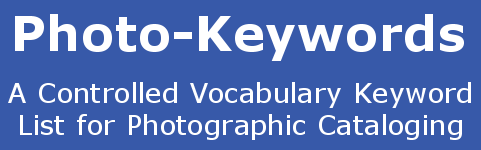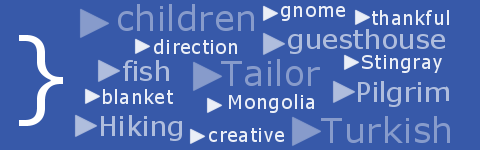Using Image Keywords in the Anchor Text for Links
The final place to include our important image keywords is within the anchor text that forms the clickable target for a link that will take our web browser to a different page. Here is an example of an HTML link, with its anchor text:
<a href="this-is-the-page-url.php">This is the anchor text</a>
Whilst we can't generally control how other sites link back to ours, we can make sure that the anchor text on the internal pages within our site are relevant, meaningful, descriptive, specific, and accurate. A well-written anchor text improves the user experience and helps the user understand the link's destination content. It also helps the search engine understand a little more about the page that it is going to visit. Obviously, more importance is placed by the Search Engine on the text found in an external site, but still, every anchor-link text is taken into consideration, so you should quickly get rid of all those 'Click Here' links on your site and replace them with something better.
Anchor Link Locations
Every page on your site should be reachable from a link on another findable page within your site. There are a variety of places throughout your site where internal links can be used:
- Sitemaps: (not the XML type) these human-friendly links can have longer than normal text
- Back and Forward links: might use images for buttons, but can still use alt text
- Next Page and Pagination links: all benefit from readable text or popup titles
- Paragraph links: these are links that lead to a section or paragraph within a page
- Hierarchical headings: at the start of a page, they show a navigational path
- Folder index pages: all folders need an index page that stops random browsing
Anchor Text Notes
As with our image alt text, the phasing used in anchor text should primarily be aimed at the human reader, not the Search Engine, even if the latter will also make use of it. Actually, Search Engines place great store on anchor text, as it is produced by real people and thus has greater value than something that is generated automatically. It makes a lot of sense to include our important image keywords within the text, as long as that text remains readable and useful to the user. On no account should you ever attempt to hide all or part of your anchor text in an attempt to include more keywords. This will soon be spotted and you will be penalized.
Hovering Not Always Available
It should not be forgotten that some devices such as iPads and many mobile smartphones do not have the 'hover' facility on their screens, so these users will never see your popup tooltip messages. They are also unable to use the type of menus that require a user to hover over one link to see a further sub-link that then appears. Because of this, the webmaster must ensure that every link is immediately clickable, and that if they do use the 'hover-to-see-a-sublink' type of menu, as this site does, then they will need to add extra menu-pages at each stage that leads the user down to the next level of menu hierarchy. These pages do not require any content, just a series of clickable links to the next sub-level. Whilst it can be a bit of a nuisance to have to create, maintain, and update these pages whenever new site content is added, it can also be regarded as a bonus because it allows the webmaster to use longer anchor-link text than would be possible in a pop-up menu environment. These longer text-links can also be used on your human-readable sitemap, and will, of course, contain a bigger selection of your important image keywords contained within a descriptive human-friendly phrase.
Other uses for your keywords
- Introduction
- Using image keywords in the page URL
- Using image keywords in the title of the page
- Using image keywords in the meta tags
- Using image keywords in the header tags
- Using image keywords in the page-text
- Using image keywords in image filenames & file paths
- Using image keywords in the image alt text
- Using image keywords as the anchor text in other links
- Using image keywords in image metadata