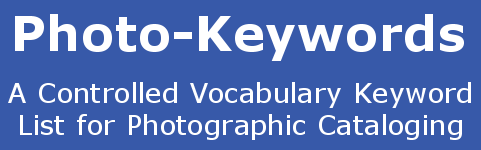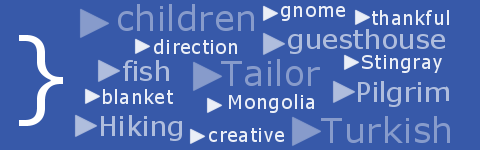Using Image Keywords in a Web Page Title
The page title is one of the most crucial tags in the header of a webpage, as far as Search Engines are concerned. It provides a concise description of your web page, and has long been considered one of the most important of all on-page SEO elements. It is used and referenced in a number of different ways, both on your local computer and by a Search Engine. It therefore makes sense to understand how to format your title correctly, and how and where to include your important image keywords within it, so that a Search Engine can best understand your page content and the correctly reference the images that you are displaying on that page. Here is a simple example of the code used to display a title within the 'head' of a webpage:
<head>
<title>My Page Title</title>
</head>
Where is the Title-Content seen?
The title-tag content appears in three important places: on your web-browser, in the Search Engine returns, and as links in Social Media.
- On your browser the title is shown in shortened form on the tabs that control access to each page. Hover over a tab and the full title is displayed. When you Bookmark a webpage, it is the title that is stored as the phrase that you click on to return to a page. This can generally be edited when saving, or at a later date, but most people don't bother.
- A Search Engine will return a page of results dependent on the keywords or phrase that you entered. The 'headline' of each result uses the title-tag from the web page. It is this 'headline' that people quickly scan to decide which result to examine further. They might be interested to read the page address which follows, or the page description which follows that, but most of the time it is the title that catches people's interest. A good title gets you a higher click-through rate.
- Social Media pages, web directories, and many other listing sites do not have the time or resources to edit links that they are passing on to their users. They therefore present your title tag as the only point of interest. You can therefore see the importance of a suitable title.
What makes a good Title tag?
There are a number of factors to take into account when optimizing your title tags: Length, Human Readability, Machine Readability, Keyword Positioning, Relevancy, and Duplication.
- Search Engines will truncate a title that is too long. For Google, the optimum title length is between 50 and 60 characters. Any more than that disappears, and although it might be possible that truncated keywords are still used when formulating search returns, this has never been proved one way or the other. Better to keep to the optimum length.
- 'Click here to win a million dollars'. No, not really, but you can see the value of a readable and attractive title that grabs the attention straightaway. The title tag contains a phrase that humans will read, and then be interested enough to click on. Within the optimum length it needs to fully describe what the user will see if he were to visit the web page. It is often the only chance you have to grab someone's attention, so make the most of it.
- The text in a title has to do two jobs: attract a human reader, and convey information to a Search Engine. The Search Engine isn't so interested in good grammar or catchy phrasing, but it is interested in the mix of words that it encounters. Waste the space with too many irrelevant words: 'it, a, the, of, and, for, my' and you are wasting your chance to fully inform and describe the meat of your page's content.
- A title can not just be a list of words: it needs to be a readable phrase in the language of your web page. Within that precondition, some thought must be given when composing your title as to the exact position of your important keywords within the phrase. Generally speaking, the closer to the start of the title tag a keyword is, the more helpful it will be for Search Engine ranking. It has also been shown that a pertinent keyword closer to the title-start will result in the user being more likely to click on it in the search results.
- You are bound to have more keywords in a photograph than will fit in a title. Therefore, forget about the order that you have stored your keywords in the image, and concentrate now on the message that you are trying to put across. Prioritise your keywords accordingly, and make sure that the most important ones are used in the title, as long as the title continues to present a human-readable phrase.
- Do you have a company name? Don't be tempted to add it to the start of the title: it will do you no good. It is the page content and your important keywords that are important, so place your company or personal name at the end of the title.
- Though the title can only contain a small selection of the words within your webpage, it is of vital importance to ensure that the words used in the title are relevant to the underlying text. It is of no use mentioning 'Banana' in the title if the page has nothing to do with bananas, and you do not use the word 'banana' within your webpage text. Not only are you wasting precious space within your title, but the Search Engines are likely to penalize you for un-connected words.
- Don't duplicate your title tags. Every page throughout your web site should have it's own unique title. Don't save time by mass-replicating your tags in advance. Each has an important job to do, identifying your page as a unique source of valuable information, so make each one different. Both Google and Bing place major weight on this in determining the relevancy of a page.
Other uses for your keywords
- Introduction
- Using image keywords in the page URL
- Using image keywords in the title of the page
- Using image keywords in the meta tags
- Using image keywords in the header tags
- Using image keywords in the page-text
- Using image keywords in image filenames & file paths
- Using image keywords in the image alt text
- Using image keywords as the anchor text in other links
- Using image keywords in image metadata