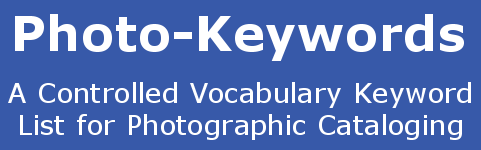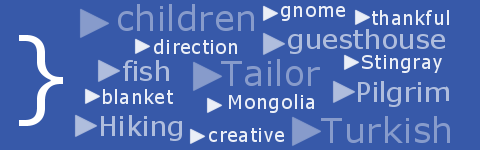Using Image Keywords in Webpage Header Tags
We have moved out of the 'head' section of the webpage document now, and into the page's 'body'. This is the area that contains all the contents of an HTML document, such as text, hyperlinks, images, tables, lists, etc. There are a variety of HTML tags that are used to create the body-content of your webpage. The tags themselves aren't displayed, but the result of them is. A simple example is the paragraph tag: <p></p> which splits a block of text into convenient sections. The header tag is another tag that is used in the webpage body.
Understanding the Header Tag
The header tag is used to create a heading within a document. Most pages start with at least one header tag, and may use others throughout the document. The header tag comes in six levels of importance, from <h1></h1> to <h6></h6>. Use 'h2' to subdivide an 'h1'. Use 'h3' to subdivide an 'h2', and so on. Just exactly how the content of a header tag is displayed can not be assumed, as many web-designers use additional CSS style-formatting that can change its size, color, font, padding, and other aspects. Nevertheless, because the header tag is seen as an important descriptor for the text that follows, Search Engines uses the content of a header tag as an important part of their page-content understanding, and hence their page rankings. It is therefore important that a web designer uses at least one 'h1' header tag on each page, and that the text used within the tag includes some of the keywords that are important to you and your images.
How does Google regard Header Tags?
These days, Google is doing a little more than simply finding keywords within a webpage: it is trying to understand the intent behind the search phrase, and provide search-returns that correlate with that intent. It has been found that it is good practice to form a question within the content of your header tags, and then answer that question within the body of the text that follows. Try to think what a user arriving at your page might want to know, and make a point of answering that within the page. Carefully chosen keywords within the header can reinforce the question and the answer.
Points to consider when using Header Tags
- Only have one 'h1' header tag per page. Use it as the title of the page body.
- Don't stuff your header tags with keywords. Text should always be human-readable.
- Header tag text should always be targeted on the text that follows.
- Words used within the header tags should always be repeated in the text that follows.
- Avoid using identical text in both title and header tags, but do use similar text that reinforces the overall message.
- Don't duplicate 'h1' header tags between pages, or a Search Engine might consider one of the pages to be redundant.
- Use CSS to customize how your header tags look, but don't hide any of the text within the tag.
Other uses for your keywords
- Introduction
- Using image keywords in the page URL
- Using image keywords in the title of the page
- Using image keywords in the meta tags
- Using image keywords in the header tags
- Using image keywords in the page-text
- Using image keywords in image filenames & file paths
- Using image keywords in the image alt text
- Using image keywords as the anchor text in other links
- Using image keywords in image metadata