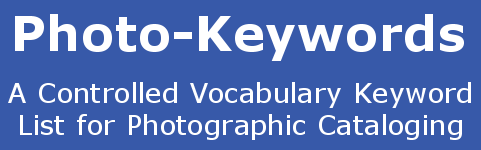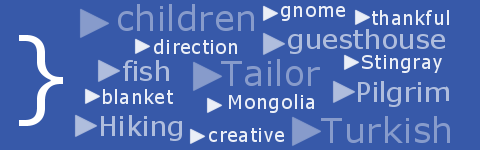Using Image Keywords in Webpage Meta Tags
As we have been discovering, the keywords that apply to each image can be used in a variety of other places throughout your webpage. Their addition continually helps to reinforce the message of value that your page presents to the human reader and to the Search Engine. This article concentrates on the 'description' meta tag. Like the 'title' tag, it is a tag that is utilized by both human and machine, so needs to be prepared accordingly. Here is a simple example of the code within the 'head' section of a webpage that is used to create a description:
<head>
<meta name="description" content="A brief description of the content of this page" />
</head>
Many internet users are not even aware of the 'description' tag, as it's content is not displayed when a webpage is viewed in a browser. Where they will have seen it, however, is in the search results that a Search Engine returns when they search for a phrase or keywords. A typical search return has three items within it:
- The title of the search return: identical to the title of your page
- The address of the webpage that the search returns
- A description of the webpage content
The final item: the description of the webpage content, is sourced directly from the 'description' meta tag, if it is available. It is designed to provide a concise summary of the webpage content that will give further clues as to whether the webpage will be useful to you. Is it used to determine Search Engine page rankings? Google says ![]() that it "will sometimes use the meta description of a page in search results snippets, if we think it gives users a more accurate description than would be possible purely from the on-page content.", which can be translated to mean that it is still in your own interest to provide a good 'description' meta tag.
that it "will sometimes use the meta description of a page in search results snippets, if we think it gives users a more accurate description than would be possible purely from the on-page content.", which can be translated to mean that it is still in your own interest to provide a good 'description' meta tag.
Highlighted Keywords
An important feature is provided by Google and some other Search Engines: they highlight the searched-for keywords within the description-area of the search return. Users are far more likely to notice, and hence click on, a highlighted word within text, so if your keywords were the ones that were searched for, it is very useful that Google makes them easier to notice.
How to create a good 'Description' tag
- A good 'description' meta tag should be a concise, human-readable summary of each page's content.
- The ideal length should be no greater than 160 characters. Any more than this is likely to be truncated.
- The meta description doesn't just have to be in sentence format; it is also a great place to include structured data about the page. A clearly tagged and separated example might be: "Author: A.N. Author, Illustrator: P. Picture, Category: Books, Price: $17.99, Length: 784 pages".
- If you have a database-driven site, it is OK to use machine-generated descriptions, as long as they are still human-readable. Long strings of keywords don't give users a clear idea of the page's content, and are therefore less likely to be displayed in place of a regular snippet.
- The placing of your keywords within a 'description' meta tag can be handled in a similar fashion to the 'title' tag. Generally speaking, the closer to the start of the tag a keyword is, the more likely a user is to click on it.
- Your 'description' meta tag should not contain any double quotation marks ("). If Google finds them, it will truncate the description at that point. To prevent meta descriptions from being cut off, it's best to remove all non-alphanumeric characters, but if quotation marks are important in your meta description, you can change them to single quotes rather than double quotes to prevent truncation.
- If you don't have time to create a description for every single page, try to prioritize your content. At the very least, create a description for the critical URLs like your home page and popular pages.
- Your 'description' meta tag should be unique for your site, and not duplicated from other pages. Doing so will hurt your Search Engine rankings.
What about the 'keywords' tag?
You might have noticed that there is also a meta tag named 'keywords'. This would seem to be the ideal place to put the important keywords for your images. Many other webpages still use it, so you are probably wondering if you should too. The answer is a definite 'No'. Google's web search ![]() disregards keyword meta tags completely. They simply don't have any effect in their search ranking at present. In the past, the 'keyword' meta tags quickly became an area where someone could stuff often-irrelevant keywords without typical visitors ever seeing those keywords, so because of this abuse, the keywords meta tag is no longer given any credibility at all. There are some reports that the presence of content in the 'keywords' tag could even get your site listed as spam with some Search Engines, especially 'Bing'.
disregards keyword meta tags completely. They simply don't have any effect in their search ranking at present. In the past, the 'keyword' meta tags quickly became an area where someone could stuff often-irrelevant keywords without typical visitors ever seeing those keywords, so because of this abuse, the keywords meta tag is no longer given any credibility at all. There are some reports that the presence of content in the 'keywords' tag could even get your site listed as spam with some Search Engines, especially 'Bing'.
Other uses for your keywords
- Introduction
- Using image keywords in the page URL
- Using image keywords in the title of the page
- Using image keywords in the meta tags
- Using image keywords in the header tags
- Using image keywords in the page-text
- Using image keywords in image filenames & file paths
- Using image keywords in the image alt text
- Using image keywords as the anchor text in other links
- Using image keywords in image metadata