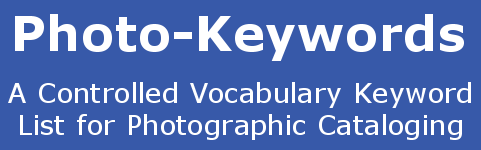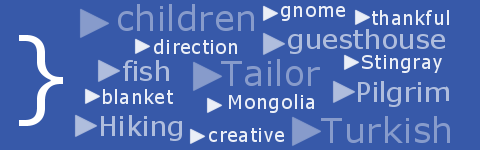Why Should Stock Photographs be Keyworded ?
Lets start by considering the mantra of keywording:
'Your photo is only saleable once a buyer has located it' !!
You may have the most wonderful and exciting images in the world in your collection, but if the image-buyers who need them don't find them, you are not going to profit. There are various techniques, generally known as Search Engine Optimization or SEO that you can use to promote images on a website, such as correct naming, use of alt tags and a surrounding body of searchable text, but when you submit your images to a photo library, or when you just want to locate a photograph within your own collection, these techniques don't apply.
In your personal image collection you might store images in a suitably-named folder structure, using memorable names like 'Egypt > Nile Vacation' or an easily maintained date structure such as '2013 > 12 > 25'. You can also provide a suitable image name, such as '20131225_Nile-Vacation_pyramid.jpg'. Once a photo is submitted to a Stock Agency, though, you have no control of their storage structure. Most libraries will provide a name from within their own guidelines.
Machines can't adequately identify an image themselves, despite recent advances in Facial Identification, so for your photo to be found, we have to rely on the extra information that accompanies your photo: this is known as 'Metadata'. In other words, data ABOUT data, or data that describes your digital imagery.
Without getting into this subject too deeply right now, your photo may carry information about camera settings, which few people are interested in, and information about the subject and where it was taken, which we all are. The key fields about where the image was taken are Location, City, State/Province, Country, and the key fields about the subject are Description, and Keywords. The data stored in these fields will be used to catalog and identify your image when it arrives at the Photo Library, or can be used to locate it within your own private collection using a simple list or database.
The first four: Location, City, State/Province, and Country, are fairly self-evident so I won't discuss them here except to remind you to use them each and every time. Description has its own page to explain the best way to utilize that field. It is supposed to be human as well as machine-readable, and can't be too lengthy, so is not adequate to accurately define the image.
It is thus imperative that the correct keywords are chosen and stored with the image: keywords that describe the many facets of the photo that are not adequately covered elsewhere. Without them, your image will just sit at the bottom of the bottom of the photo library, and never emerge to where the credit-cards are waving in the breeze! To find out more about keyword-choice, please visit my How To Keyword A Photograph page.