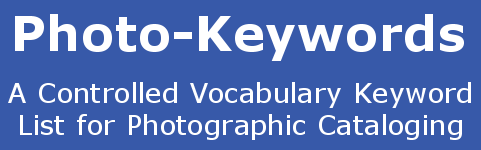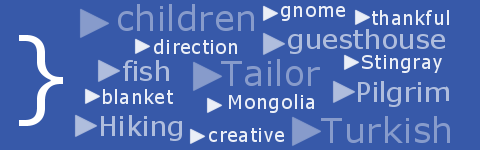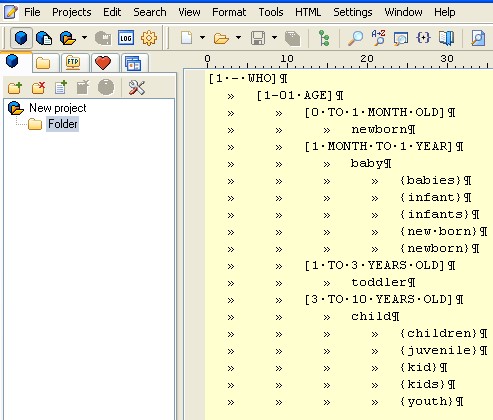All about Keyword List Synonyms
My dictionary defines 'synonym' as "Two words that can be interchanged in a context are said to be synonymous relative to that context". In other words, and especially where Keyword Lists are concerned, a synonym is a related term to an existing keyword tag: a word or words that we can choose to be added to the Keyword List when the 'father-word' is selected. So, when you choose the keyword 'baby', you might wish that the words 'babies', 'infant', 'infants', 'new born', and 'newborn' will be chosen as well, without you having to actually type them in. This will lead to a greater efficiency of data entry, and a speeding up of the keywording process.
Incorporating synonyms to a keyword list is done by adding these extra words in the correct position in the list, and by formatting them in a special way.
Here we see an example of a text file keyword list with synonyms. The synonyms appear on separate lines below the 'father-word' and are indented with one extra TAB character. They are also surrounded by curly braces.
Synonyms in Practise
When used in Lightroom synonyms don't appear in the keyword list, so the list is easier to manage as it's not cluttered up with lots of very similar keywords. You can filter and search with synonyms. They can be exported with their 'father' keywords.
If the 'Keywording' window is set to 'Enter Keywords', you can't see which synonyms will be included with the keywords. But if you change the setting from 'Enter Keywords' to 'Will Export', the 'Keywording' window will now show the keywords and the synonyms.
To add synonyms to an existing keyword tag, right-click on the tag in the 'Keyword Tags' window, and choose 'Edit Keyword Tag'. The keyword tag and its synonyms will be displayed, and can be altered as desired. You also have the chance to set a number of options specifically related to that individual Keyword tag:
- Include on Export
- Export Containing Keywords
- Export Synonyms